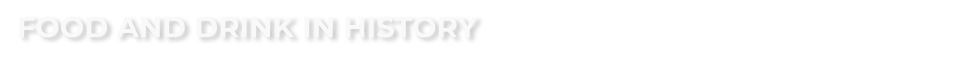Documents
To view all of the documents in the collection, click on the 'Documents' tab in the header of the resource to see a grid of all documents split by theme.
Choose to 'View All Documents'; click on a theme to view those documents or refine by 'Document Type' or 'Library/Archive'. The grid will automatically reorder to show the theme with the most documents first.
To view all documents in a list format, select the 'List View' tab.
Split-screen image-viewer
To compare multiple editions of printed cookbooks users can view two documents simultaneously in a split-screen image-viewer.

Use the compare widget to view multiple editions side by side.
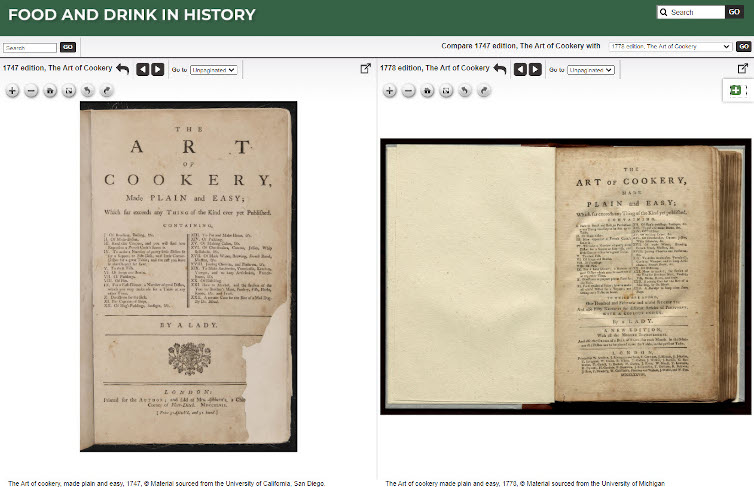
Next: Research Tools
Previous: What is Food And Drink in History?